Ads
Quick installation of qtiplot:
Step 1: Update system:
sudo apt-get update
Step 2: Install: qtiplot
Ater updaing the OS run following command to install the packae:
sudo apt-get install qtiplot
Package Details | |
| Package: | qtiplot |
| Version: | 0.9.8.8-3 |
| Maintainer: | Ubuntu Developers |
| Home page: | http://soft.proindependent.com/qtiplot.html |
| Description: | data analysis and scientific plotting Qtiplot is a fully fledged plotting software similar to the OriginLab Origin software (See http://www.originlab.com for more information about Origin). . It can make two and three dimensional plots of publication quality, both from datasets and functions. It can do non-linear fitting and multi-peak fitting. . Some Features: * Cross platform: works natively on Windows, Mac OS X and Linux/Unix systems * Fully Python scriptable * OpenGL based 3D plotting * Publication quality plots and easy export to various image formats (EMF, EPS, PS, PDF, SVG, BMP, JPG, PNG, TIFF, etc ...) * Easy integration with LaTeX typesetting system * Powerful and versatile spreadsheets with column-logic calculations and easy import/export of multiple files * One-click access to extensive built-in data analysis routines * Advanced statistical analysis: Student's t-Test, ANOVA, chi-square test for variance, normality test (Shapiro-Wilk) * Linear and nonlinear curve fitting with weighting and estimation of statistical errors of the fit-parameters * Multi-peak fitting * Image analysis tools * Templates support: all settings for plots, tables and matrices can be saved and restored later on for a fast editing process * Project files based on folders, a powerful project explorer with built-in drag and drop and searching facilities * Full import of Excel workbooks and Open Document Format spreadsheets, dBase, SQLite and Microsoft Access databases Homepage: http://soft.proindependent.com/qtiplot.html |
| Distro: | Ubuntu 12.04 LTS |
| Release: | |
| Repo/Section: | universe/math |
How to install qtiplot on Ubuntu 12.04 LTS?
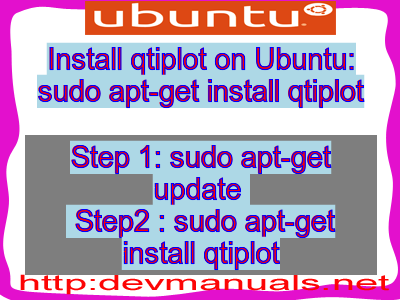
First of all update your system with the command:
sudo apt-get update
Ads
Above command will download the package lists for Ubuntu 12.04 LTS on your system. This will update the list of newest versions of packages and its dependencies on your system.
After downloading the latest package list with the help of above you can run the installation process.
If qtiplot is not installed on your compter then the command 'dpkg -L qtiplot' will give followin error.
deepak@deepak-VirtualBox:~$ dpkg -L qtiplot Package `qtiplot' is not installed. Use dpkg --info (= dpkg-deb --info) to examine archive files, and dpkg --contents (= dpkg-deb --contents) to list their contents. deepak@deepak-VirtualBox:~$
Installing qtiplot:
After system update use the following command to install qtiplot:
sudo apt-get install qtiplot
Above command will confirm before installing the package on your Ubuntu 12.04 LTS Operating System. If you are not already logged in as su, installer will ask you the root password. After completion of the installation you can use the package on your system.
How to uninstall/remove qtiplot from Ubuntu 12.04 LTS?
Now we will see the commands for uninstalling the qtiplot from Ubuntu 12.04 LTS. For uninstalling this package you can easily use the apt command and remove the package from Linux Operating System.
To remove the qtiplot following command is used:
sudo apt-get remove qtiplot
Following command is used to remove the qtiplot package along with its dependencies:
sudo apt-get remove --auto-remove qtiplot
This will remove qtiplot and all its dependent packages which is no longer needed in the system.
Completely removing qtiplot with all configuration files:
Following command should be used with care as it deletes all the configuration files and data:
sudo apt-get purge qtiplot
or you can use following command also:
sudo apt-get purge --auto-remove qtiplot
Above command will remove all the configuration files and data associated with qtiplot package. You can can't recover the delete data, so, use this command with care.